Have any of you used the online program called TenMarks? I absolutely love it! I am using this program to prepare my kids for the end of grade tests at the end of the year.
TenMarks is a free math program that has a library of common core standards by grade. You can go in and assign standards to your classes or by student to complete practice problems. When students work on their assignments, it provides hints and videos that they can use to help them through a problem. I really like the questions that the program provides for each standard because it's not all multiple choice - some are fill in the blank and some also have checkboxes for questions that have more than one answer.
This is what the teacher dashboard looks like.
This is what is looks like when you click on a specific assignment you've assigned your class.
Based off of this, I know I need to go back over irrational numbers!
This is what it looks like when you click on the assignment. It gives you the status of each student in your class. When you click on their score, it will show you the questions they had and which questions they got correct, partially correct, and incorrect. It shows you what they put as their answer and what the correct answer should have been. It also tells you if they've used the hints and videos, as well as how much time they've spent on an assignment. I had one student make a 10% and he spent literally 1 minute on the assignment. I made him go back and do it again!
This is what it looks like when you go to the curriculum tab to assign your class an assignment.
As you can see, you can choose which standard you want to assign to them. You can also pull up to 3 standards from other grades (using the free version).
By far, my most favorite part of the program - THE DATA! Look at this! This first picture is the performance by class at a glance.
And this picture is the performance by CC standard! When you click on the colored dots, it tells you which individual student falls in that category!
When students complete an assignment, data gets sent back to the teacher. When you look at each individual student, you can see their "report card", which lists every score they've made for every assignment assigned. When you're looking at the class, it gives you the class average, average amount of time spent, and the most common mistakes your class made. I especially love that because the program will automatically detect deficiencies am able to go back and re-teach what they mostly missed.
What I am doing in my class is assigning two standards a week - 10 questions each. 1 standard is focused on a topic we covered in a previous nine weeks as a review. The other standard is on a topic we are covering at the moment. They are assigned these assignments on Monday and they have until that Friday to complete them. For students that score lower than a 60%, I will have them go back and re-do the problems they missed. They will be required to provide a correct solution (which the program gives them already) and an explanation as to how to get to the correct solution.
I am also planning on having a reinforcement plan for students that score above 80%. My principal is really pushing proficiency above 80%. It's still a thought in process, but I am thinking of maybe putting the names of students that have score 80% or higher on a TenMark assignment into a box by blocks and drawing two names a week to win a HW pass. But then I am also thinking I want to do something for all kids that score higher than 80%. Any thoughts or suggestions?
Because we always seem to run out of time towards the end of the year (and the fact that we've been out for 7 days because of snow), I think this will be a great way to have my kids constantly reviewing these common core standards to prepare for the EOG. I am hoping to make a future blog post on their progress (This is my 2nd week implementing, but we've been out for a week due to snow). I am positive that this will be beneficial!!
The program is free! To sign up and check it out, click here!

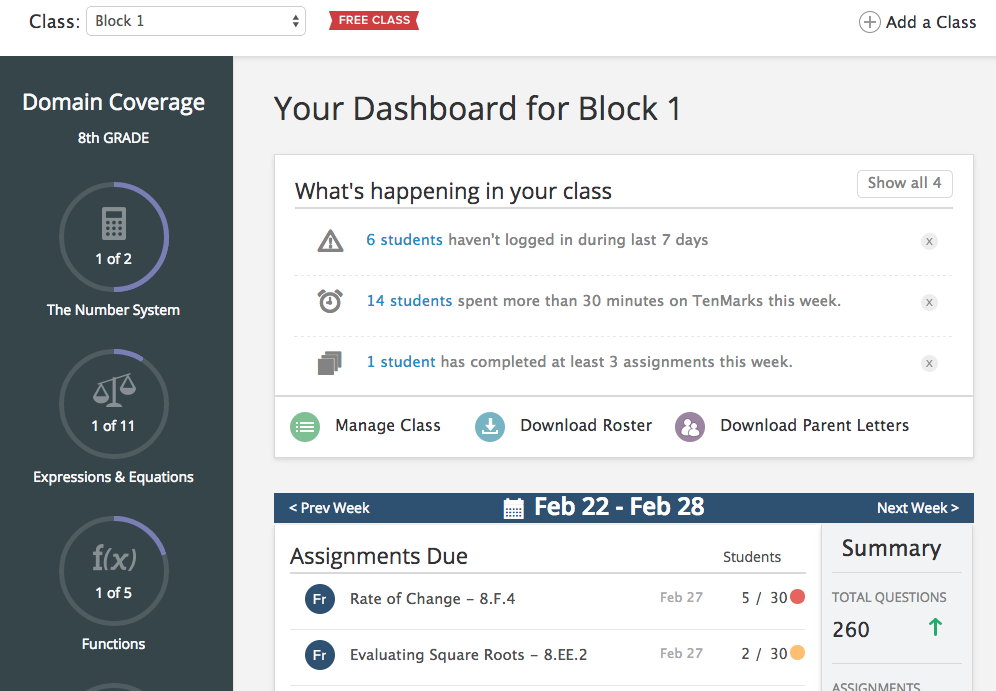






No comments:
Post a Comment